Make Your Website Immune to Google Penalties in 7 Easy Steps

 When your business depends on organic search traffic for sales and brand awareness, a Google rankings plunge spells disaster. Google’s algorithms are always changing, and it’s important to inoculate your site against unexpected Google penalties.
When your business depends on organic search traffic for sales and brand awareness, a Google rankings plunge spells disaster. Google’s algorithms are always changing, and it’s important to inoculate your site against unexpected Google penalties.
These seven action steps, plus some patient investigation and time, will immunize your site and protect your place in the rankings.
1. Do a Backlink Audit and Disavow Spammy Links
When you have links from authoritative sites relevant to your business or professional identity, you perform better in Google’s search algorithm. Links from low-quality sites, or sites that have nothing to do with your business, become a negative ranking factor.
- Investigate your backlinks. Paste your URL into Moz Site Explorer to get a list of sites linking to yours.
- Evaluate each link. Check out the sites that link to yours. If one looks low-quality, or if the site isn’t relevant to you, make a note of it.
- Disavow low-quality links. Use email or a contact form, if available, to contact the site’s webmaster. Ask to remove the inbound link, informing them that it’s hurting your search ranking. Most webmasters are happy to help you, but if you get no response or a negative response—or if someone demands payment to do the removal—consider using Google’s Disavow Links tool.
2. Remove Duplicate, Over-Optimized, or Hidden Content
Duplicate content, whether it matches content elsewhere on your site or on an external Web page, can turn into a rankings problem. Avoid Google website penalties by not stuffing your text with unnatural-sounding keyword phrases or hiding keywords within widgets or behind images on your site.
3. Check Your NAP
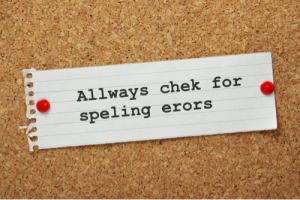 Misspellings of your business name, incorrect addresses, or inaccurate phone numbers, both on your pages and on pages that mention your company, can make Google less likely to show your site to searchers. Follow these steps to fix your NAP (name, address, phone number):
Misspellings of your business name, incorrect addresses, or inaccurate phone numbers, both on your pages and on pages that mention your company, can make Google less likely to show your site to searchers. Follow these steps to fix your NAP (name, address, phone number):
- Find your mentions. Conduct a Google search of your company or professional name. Make a note of any errors you find.
- Correct existing problems. Contact webmasters or use online update tools to fix any errors you find.
- Edit your website and social media profiles. Present your business information the same way on every Web page mentioning you or your business.
4. Fix Faulty Redirects and Broken Links
Faulty redirects occur when someone accesses the mobile version of your desktop site using a smartphone. They click on a link to another page of your site only to be kicked back to your mobile home page. If you’re using a content management system like WordPress, consider switching from separate desktop and mobile sites to a theme with responsive design capabilities. If you have a good reason for maintaining separate sites, follow Google Webmaster Central’s more in-depth guide to repairing faulty redirects.
Broken links occur when you’ve linked to Web pages that no longer exist. Audit your Web pages to make sure all outbound links, as well as links to your internal Web pages, point to existing Web pages. If they don’t, correct them or remove them, and create an attractive, working 404 page for times when you have an undetected broken link.
5. Improve Your Page Load Speed
 A slowly loading page causes people to click away from your site, causing high bounce rates, which can negatively affect search rankings. Eliminate excessive ads or Flash plug-ins to speed up your load time. For WordPress sites, a caching plug-in like W3 Total Cache can boost loading speed.
A slowly loading page causes people to click away from your site, causing high bounce rates, which can negatively affect search rankings. Eliminate excessive ads or Flash plug-ins to speed up your load time. For WordPress sites, a caching plug-in like W3 Total Cache can boost loading speed.
6. Make Your Site Mobile-Friendly
In March 2015, websites offering poor mobile experiences started dropping in Google’s search rankings. Use Google’s Mobile-Friendly Test Tool to see how well your Web pages render on mobile browsers, or visit your Google Webmaster Tools page and click Mobile Usability beneath Search Traffic to see information about multiple pages on your site. For in-depth fixes to improve your users’ mobile experiences, visit the Google Developers Mobile Guide.
7. Make It Easy for Googlebots to Crawl Your Site
Make sure you’ve submitted an XML sitemap to Google, and check Webmaster Tools by clicking Crawl and then Crawl Errors. For information on understanding and fixing Crawl Errors, check out this guide from Moz. Once you’ve made the fixes, use Fetch as Google to recrawl your page.
Performing these seven simple website maintenance tasks will prevent most Google penalties. Follow the Google Webmaster Central Blog to stay up with the latest insights on Google algorithm changes.
![]() A post by Andrei Dinu (Kidål) (1430 Posts)
A post by Andrei Dinu (Kidål) (1430 Posts)
Andrei Dinu (Kidål) is author at LeraBlog. The author’s views are entirely his/her own and may not reflect the views and opinions of LeraBlog staff.
Chief editor and author at LERAblog, writing useful articles and HOW TOs on various topics. Particularly interested in topics such as Internet, advertising, SEO, web development and business.




