Wrike Review: a Powerful Project Management Software

Wrike is one of the top online project management software tools available — it assists you in creating an efficient workflow and getting your work done faster. If you’re processing emails in your inbox every day, or dealing with multi-step projects and complex spreadsheets, you will finally be able to lessen the headaches that managing these things bring. Wrike is designed to make your business run with less effort, less emails, and fewer meetings. Wrike allows you to create tasks and projects, assigning them to your team or sharing them with stakeholders. The folder options help you stay organized and give you the option to share project information efficiently. Wrike is the best tool to manage your team members and your projects, since it gives you the power not just to delegate tasks, but also to provide feedback, and see the project’s status in real time. It follows your projects from conception till completion. Wrike comes with a modern user interface that ensures tasks don’t start piling up in one place and are never processed. For this, it handles individual tasks and organizes them into flexible and customizable folders. Wrike also ensures the privacy and security of your sensitive data and files, which is why it allows you to have varying levels of privacy even within your organization. You can choose which folders get shared and which remain private so that you control which tasks can be seen or discusses . With Wrike you can designate a project leader, task assignee, due date, and project dependencies that clarify when a job can be worked on, and what state it should be when completed. You get full control of your work with this online project management software tool and can schedule your work while maintaining a clearer view of your team’s workload and progress.
Multiple Dashboards Provide a Complete Project Management Overview
A major advantage of Wrike is that it allows you to have multiple dashboards — each showing a view of what’s important to you. You can switch between them at any time by clicking on the left panel navigation in the workspace. This makes it easier to manage tasks, communicate with your colleagues and monitor their actions. Options like shareable dashboards, customizing the dashboard view, universal search, activity screen and the conflicts monitor all add to the software’s plus points. The dashboards can further add useful widgets, each tracking tasks, folders or performance via charts.
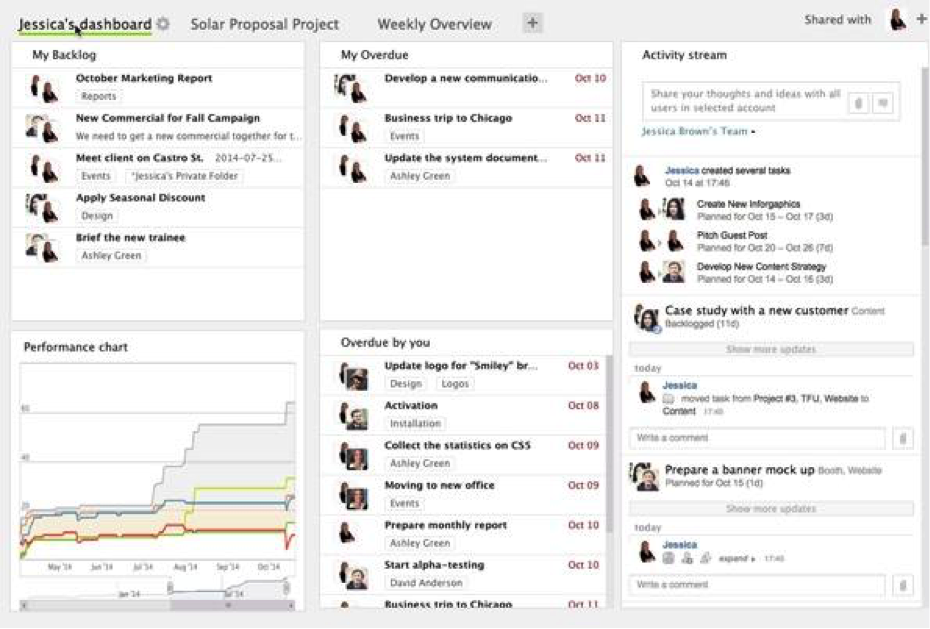
The concept of multiple dashboards means a manager can track multiple projects or folders from a single view and these dashboards can be shared with the entire team, allowing more meaningful discussion, and giving everyone an overview on crucial aspects of selected projects.
Customize Workflows and Statuses for Tailored Project Management
In Wrike almost everything can be customized according to your specific needs. With custom statuses and workflows you can tailor a new workflow to match the way you work — whether you use a typical QA workflow or a content marketing one or anything in between. As soon as you create a new workflow you can apply it to any folder and start using it for your project.
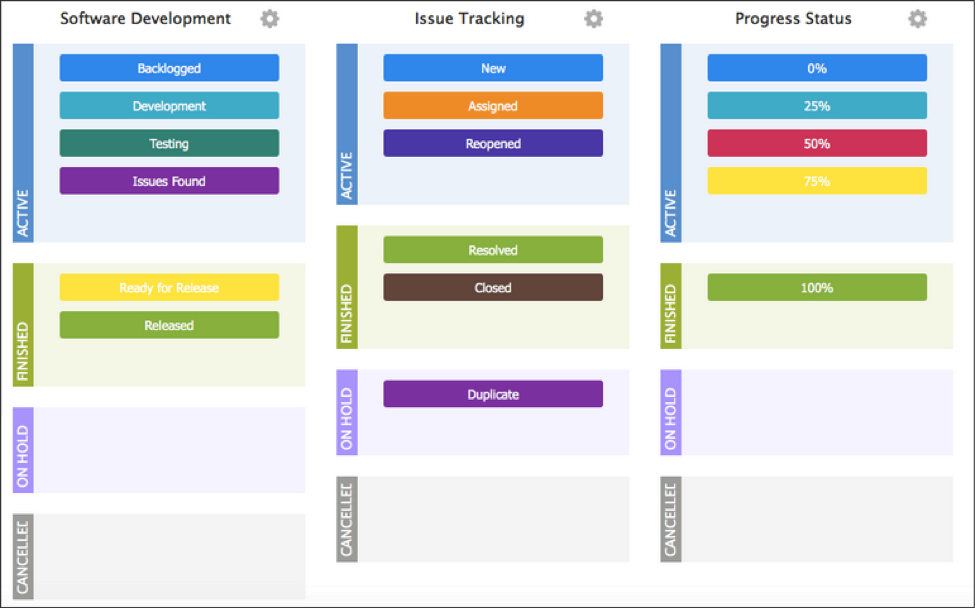
Project Management on the Go with Wrike’s Mobile Apps
There is no doubt that Wrike is an extremely powerful tool for managing your projects with less effort. But the icing on the cake are its mobile apps. You can get the Android and iOS apps for your mobile devices and stay updated on all your projects right from your smart phones or tablets. The app is available for free download from the Google Play and iTunes stores.
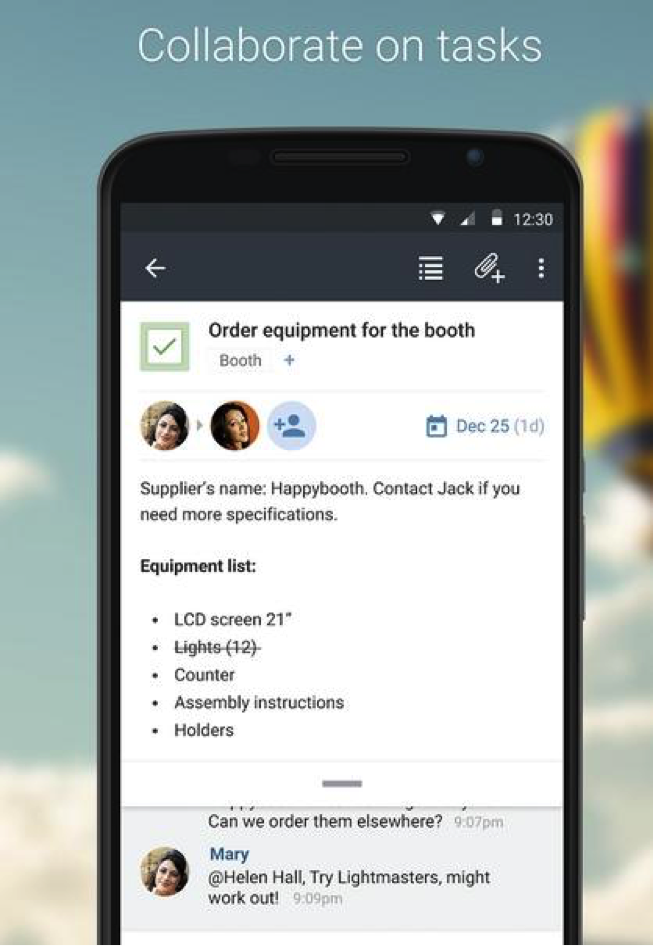
Wrike’s Android app ensures that you do not miss a single update from your projects or team members. The app facilitates easy navigation, keeping an eye on all your to dos through the dashboard and widgets, access quick options, review and edit task details, create folders, apply filters, track time, search and use widgets. Having the app installed on your phone keeps you connected and ensures that you stay notified about every update on your projects and work processes. The Android app for Wrike is compatible with all Android smartphones and tablets running version 2.3 or later.
Conclusion: Wrike’s Advantage for Project Management
Wrike is a powerful platform that keeps all your work easily accessible round the clock regardless of where you are. Its advantage is its crisp and clear user design with an amazingly intuitive user interface that allows you full control and visibility over the progress of your tasks. Using Wrike to manage your business projects will indeed help you take your business to new level with much less effort and no headaches. Take a tour to discover all that Wrike’s project management tool has to offer.
[Source : http://lerablog.org/technology/software/wrike-a-powerful-project-management-software/]