Intel 750 Series 400GB Versus Samsung SM951 512GB
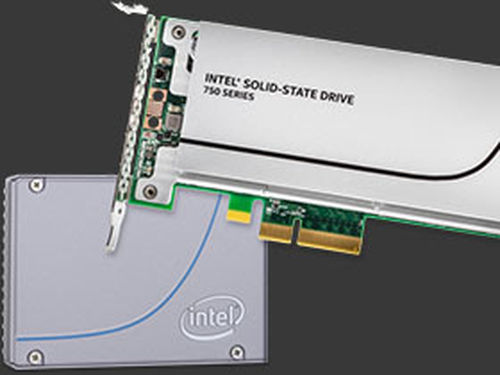
- Introduction
- Technical Specifications
- Accessories, Warranty and Pricing
- SSD 750 Series 400GB and SM951 512GB Comparison
- A Closer Look at Intel SSD 750 Series
- Sequential Read
- Sequential Write
- Random Read
- Random Write
- 80% Read Sequential Mixed Workload
- 80% Read Random Mixed Workload
- Sequential Steady State
- Random Steady State
- PCMark 8 Real-World Software
- PCMark 8 Advanced Workload
- Final Thoughts
We're pitting Intel's 400GB SSD 750 against Samsung's 512GB SM951 because they're the fastest PCIe-based drives in their respective categories today.
Native PCIe-based drives are to SSDs what SSDs are to hard disks. With a direct link to the CPU, PCIe-based storage further reduces latency, increases available throughput and gives enthusiasts the best experience you can buy. Unchained from the limitations of SATA, the products we’re testing deliver up to 4x the performance of previous-gen SSDs that slammed into a ceiling at 6 Gb/s.
PCIe storage isn’t a new concept. In the past, solutions like OCZ’s RevoDrive tapped the PCIe bus as well. Until recently, the golden example was actually from Fusion-io, which made one of the first native PCIe-to-flash controllers. The RevoDrive sought to serve up Fusion-io-like performance. But, in order to keep costs low, presented a PCIe-based SATA/SAS RAID controller in front of multiple SATA SSDs. It delivered high throughput for fast sequential reads and writes, but lacked Fusion-io’s low latency for the quickest random data accesses.
Native PCIe is the key. You can think of the SSD controller as a bridge. In this case, the controller connects the CPU’s PCIe connectivity to the NAND flash, which holds the data. All-in-one RAID products like the RevoDrive and G.Skill Phoenix Blade take PCIe to a RAID controller, and then through several SATA interfaces to the solid-state storage. The extra hops increase latency, add cost and reduce efficiency.

In order to remain focused, we’re limiting the number of products compared today. Right now, Intel’s SSD 750 series and Samsung’s SM951 are in a unique position. This is the story that power users and enthusiasts have asked for, a showdown devoid of fluff and filler.
Intel recently released its SSD 750 series in two capacities. But the launch didn’t go as smoothly as it could have. Reviewers tested the 1.2TB that sells for more than $1000. We called it The Extreme Edition of SSDs. If you need lots of capacity and can afford the high cost of procurement, then rest assured that Intel’s big SSD 750 is the largest drive in this performance class. For the rest of us, Intel introduced a 400GB model priced just over $400. At over $1/GB, that’s still nowhere near cheap.
The only direct competitor to Intel’s native NVMe-capable SSD is Samsung’s SM951 512GB, which used the AHCI standard when it was released, but will leverage NVMe in the near future. For now, the AHCI models in 128, 256 and 512GB capacities are all you can get. Despite the difference, we’ve been inundated by readers asking which of the two SSDs is better. Today we’ll present an answer.
Technical Specifications
| Products |
Intel SSD 750 Series 400 GB |
Intel SSD 750 Series 1.2 TB Read the Review |
| Pricing | ||
| Capacity | 400 GB | 1200 GB |
| Controller | Intel 3rd Gen Enhanced for NVMe | Intel 3rd Gen Enhanced for NVMe |
| Flash | Intel 20nm MLC | Intel 20nm MLC |
| DRAM | 2GB | 4GB |
| Sequential Read | Up To 2200 MB/s | Up To 2400 MB/s |
| Sequential Write | Up To 900 MB/s | Up To 1200 MB/s |
| Random 4K Read | Up To 430,000 IOPS | Up To 440,000 IOPS |
| Random 4k Write | Up To 230,000 IOPS | Up To 290,000 IOPS |
| Endurance | 70 GB Per Day | 70 GB Per Day |
| Required Airflow | 100 LFM | 300 LFM |
| Warranty | 5 Years | 5 Year |
Before we can compare the SSD 750 400GB to Samsung’s SM951 512GB (AHCI), let’s look at the two offerings from Intel. There is big capacity gap between the 400GB and 1.2TB models, and we’re hoping Intel fills that space with an 800GB version. We think we’ve figured out why it isn’t happening, though. The 1.2TB drive uses 18 channels and the 400GB model uses nine. Also, the 1.2TB model has a 4GB DRAM buffer, while the 400GB comes equipped with 2GB. An 800GB SSD 750 would likely break that perfect split. If an SSD doesn’t have sufficient DRAM to buffer table data, then it suffers reduced performance. A theoretical 800GB model would most likely need a large 4GB buffer, which would have an adverse effect on cost. An in-between model in the SSD 750 family just might not fit Intel’s pricing structure.
With half the number of channels from the controller to flash and half the DRAM, you might assume that the 400GB model’s performance would suffer more than Intel’s specifications suggest. But we were surprised to find that the company’s numbers are spot-on; the nine-channel SSD 750 400GB only takes a moderate performance hit. Sequential read performance drops to 2200 MB/s, down from the 1.2TB model’s 2400 MB/s. Sequential write performance drops a little further, sitting at 900 MB/s compared to 1200 MB/s.
The SSD 750 400GB also delivers high random IOPS throughput. It delivers a capacity class-leading 230,000 4KB read IOPS and 430,000 write IOPS. That performance is truly astonishing on paper. However, Intel’s enterprise pedigree means you only get those numbers with lots of commands stacked up. Most users rarely achieve more than a queue depth of eight, so this is an area we’ll have to explore in greater depth.
Intel’s 400GB SSD 750 does have an advantage in one area over the 1.2TB model (besides price): it requires one-third the airflow over its heat sink. This makes the product better for small form factor systems that don’t ship with large intake fans. In our testing of both SSD 750 models, we didn’t run into any thermal issues, and we didn’t add additional cooling.
This product series is the first client-based SSD to use the NVMe protocol. We covered NVMe in detail in our SSD 750 1.2TB review. If you missed it, you can read more about NVMe here.
Accessories, Warranty and Pricing
Newegg lists two Intel SSD 750 400GB add-in-card (AIC) models for sale. We ordered the full retail version, but ended up with the brown box model. The full retail kit includes a CD with drivers and software. There is a small price difference between the two. At the time of writing, the brown box model costs $404.99 and the full retail kit costs $409.99. Intel also makes a 2.5″ version that sells for $404.99 but requires you to jump through a few extra hoops since motherboard makers have yet to put the special connector on 9-series motherboards yet. We suspect we’ll see the new connector used on Skylake-based platforms later this year.

Included in our brown box was a HHHL bracket for installing the card in a 2U server case. The retail box includes the mini CD for drivers. The SSD 750 series works with Intel’s SSD Toolbox, which adds value for users looking to optimize Windows and drive performance.
The Intel SSD 750 series is covered by a five-year warranty or until the WMI indicator reads 0% life remaining.
SSD 750 Series 400GB and SM951 512GB Comparison
This is the section you probably came to see. After all, the Intel SSD 750 and Samsung SM951 are the first in a new category of SSD products.

It’s easy to see the size difference between Intel’s SSD 750 and the Samsung SM951. For one, the SSD 750 is a desktop-only part, while the SM951 can be used in notebooks that ship with M.2 PCIe slots like the Lenovo X1 Carbon Gen 3. Users can also purchase a desktop adapter bracket for the SM951 (many motherboards shipped with M.2 PCIe slots in the last year). Just make sure your motherboard supports PCIe 3.0 x4 to take full advantage of the maximum performance available.
| Products |
Intel 750 Series (400GB) |
Samsung SM951 AHCI (512GB) Read the Review |
| Pricing | ||
| User Capacity | 400GB | 512GB |
| Controller | Intel 3rd Gen Enhanced for NVMe | Samsung UBX 3-Core |
| Flash | Intel 20nm MLC | Samsung 16nm MLC |
| DRAM | 2GB | 512MB |
| Sequential Read | Up to 2200 MB/s | 2150 MB/s |
| Sequential Write | Up to 900 MB/s | 1500 MB/s |
| Random Read | Up to 430,000 IOPS | Up to 90,000 IOPS |
| Random Write | Up to 230,000 IOPS | Up to 70,000 IOPS |
| Warranty | 5 Years | 3 Years (RamCity) |
At the time of writing the Samsung SM951 512GB cost $495 at Amazon. This is an OEM product, so the warranty is backed by the seller, RamCity. This is the first published review of Samsung’s 512GB SM951 sold by RamCity. In our first look at the Samsung SM951 512GB, we used a drive sold by Lenovo and currently shipping in the X1 Carbon Gen 3. That model failed to reach Samsung’s full sequential read performance specification. We managed to break 1700 MB/s, but that was a far cry from the 2200 MB/s we’re seeing now. Also, the Lenovo SM951 512GB has a lower threshold before thermal throttling kicks in. You can see this in action in our sequential write on Lenovo’s SM951 here.
The Intel SSD 750 400GB has a large random performance lead, but both companies only claim peak performance at high queue depths where most client workloads never get to. The Samsung SM951 enjoys higher sequential write speed. We managed to pull more performance out of both products in our testing, but the Samsung has a clear lead in this area.
Although both products have 512GB of NAND flash, Intel uses more over-provisioning to increase performance and Samsung gives users nearly all of the available space for storing data. This should factor into your purchasing decision if capacity trumps all else.
A Closer Look at Intel SSD 750 Series

We purchased the Intel SSD 750 400GB at Newegg and picked it up at the warehouse located just outside of Indianapolis, Indiana. We know Intel sells a retail boxed model because we’ve seen it on Newegg’s site, and we hoped to get that version.
 |
 |
The SSD 750 400GB we purchased is the add-in card model that plugs into PCI Express. The controller supports PCIe 3.0 x4 natively, but you can use the drive with older versions of PCIe as well. Its performance just won’t be as high.
Also, the card’s four-lane interface will run just fine in x8 and x16 slots, if you have them. We suggest reading your board’s manual to figure out the best place to plug the SSD 750 in, avoiding shared links, those behind bridges or attached to the PCH. Optimal performance comes from PCIe lanes attached directly to the CPU. Even X99-based platforms are subject to variation; in our X99 system, we observed one slot that only delivered 800 MB/s sequential read performance.
 |
 |
The 400GB model only requires 100 LFM of cooling. The 1.2TB model requires three times that amount, though we didn’t run into any issues testing either drive in a system with basic cooling. The SSD 750s will run cooler in a case with positive air pressure, resulting from more air coming in than the exhaust fans can push out. The pressure pushes air past the passive heat sink, where it is exhausted through the rear plate that is perforated for this purpose.
 |
 |
We pulled the drive apart for this review, but suggest you don’t dismantle yours. The pink discs are thermal pads, and it’s possible to pull the NAND and DRAM packages off the PCB on accident.
We were surprised to see each pad filled with flash packages. When asked, Intel told us the 400GB model uses half the number of controller channels and half the DRAM of the 1.2TB model. The 400GB still populates all of the available spaces for flash, though. This is why it’s still nearly as fast as the higher-capacity model.

The brown-box package we received includes a half-height, half-length adapter. These are often used in 2U server cases where the overall system height is restricted to 3.5 inches. Surprisingly, the SSD 750 didn’t ship with drivers, so you’ll have to download the latest software from Intel’s website.
Sequential Read
|
Intel 750 Series … |
Samsung SM951 512… |
| Read the Review | Read the Review |
To read about our storage tests in-depth, please check out How We Test HDDs And SSDs. Four-corner testing is covered on page six.
We first noticed a dip in QD2 sequential read performance on the 1.2TB SSD 750 just prior to publishing our review. We ran an additional test to verify our initial results. Unfortunately, the 400GB model encounters the same hit, and performance drops off lower than sequential reads at QD1 and QD4.
Samsung’s SM951 512GB delivers higher sequential read performance at lower queue depths, but can’t match the same peak numbers as Intel’s SSD 750 at high queue depths.
It’s important to understand that most client workloads happen at low queue depths. Drive vendors typically don’t specify performance at those queue depths, where it really counts. And we don’t blame them. Peaks always looks better on paper. They just don’t always represent usable performance.
Sequential Write
If you follow the enterprise SSD market, then you already know about Intel’s DC P3700, DC P3600 and DC P3500 drives designed for the datacenter. The flagship DC P3700 2TB delivers up to 1900 MB/s of sequential writes. When we first learned about the SSD 750, we hoped it would be capable of similar performance, with the largest difference being the endurance of its flash. That ended up not being the case.
When it comes to sequential write performance, we don’t have to look at queue depth to determine which product is faster in normal use. Samsung’s SM951 512GB starts out with a performance lead at low queue depths and retains that advantage as the outstanding commands start stacking up.
One attribute of the three drives we tested that impressed us was their high sequential performance at low queue depths. This test uses a limited amount of preconditioning, but is far from true steady state. The SSD 750 and SM951 don’t accelerate as the load increases; the experience we would normally expect at high queue depths is available down low as well, which is where you really need lots of performance.
Random Read
When we benchmark SATA devices, we consider low queue depths to be the range between one and four. PCIe-based storage scales much higher. Our own Paul Alcorn’s enterprise tests routinely scale out to QD256. The SSD 750 can run that high, but it’s well outside what any of us would ever encounter. We stop client PCIe workloads at QD128, and even then we’re beyond the range of usable performance.
At high queue depths, the Intel SSD 750 really shows its datacenter pedigree. Even as you dip down into more realistic workloads, the SSD 750 operates at nearly identical levels. If I were to guess, I’d say that Intel limited both the 400GB and 1.2TB models through firmware to keep their performance under what the DC P3x00 family can do.
Samsung’s SM951 delivers the exact same performance curve between QD1 and QD8. It’s remarkable how close these three drives are in this very important metric.
Random Write
The Intel SSD 750 shows a clear lead in 4KB random write performance. This is an interesting area to talk about. The industry standard is to measure in IOPS. However, there isn’t an application that requests more than a few hundred operations. When a product can deliver this many IOPS, it’s difficult to even get past QD1 without several applications working simultaneously, updating small bits of information. IOPS gives us an easy way to show performance, but what we really care about is latency. Intel’s SSD 750 gives us more headroom for completing each operation in less time, which means less latency between one write and the next.
80% Read Sequential Mixed Workload
Our mixed workload testing is described in detail here, and our steady state tests are described here.

Mixed workload testing is an important aspect that is often overlooked. In our PCs, the boot drives never encounter 100% read or 100% write scenarios. If you open your task viewer, you will see many programs actively working in the background.
The sequential data numbers are less important than the 4KB mix, but they’re still relevant in the grand scheme of things. At lower queue depths, the 512GB AHCI-attached SM951 is faster than both of Intel’s SSD 750s. At queue depths above eight, the two Intel drives take over. Most client workloads involve the lower queue depth range, though.
80% Read Random Mixed Workload
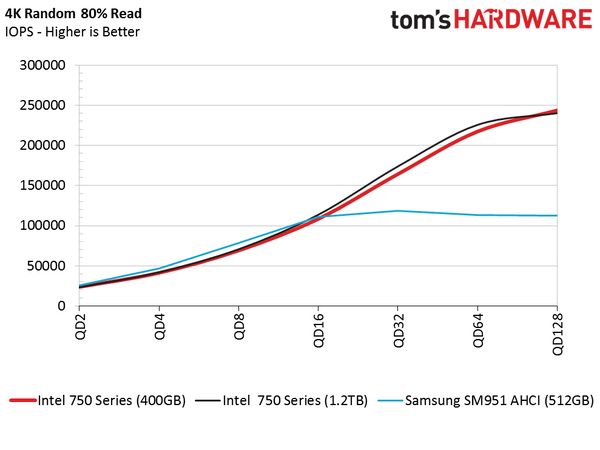
The programs running in your task viewer mostly update log files. These almost always fall into small 4KB to 8KB random writes. Metadata is in the same category, and is almost always updated alongside sequential reads and writes. Incidentally, this is another reason why 100% loads are often more fantasy than reality.
With a random 4KB workload, the two sets of drives perform similarly up to a queue depth of 16. At that point, the 512GB SM951 plateaus as Intel’s SSD 750s continue to scale.
Sequential Steady State
Samsung’s SM951 writes sequentially at a higher rate in this section. In the next set of results, we’ll see Intel’s offerings writing random data faster.
Samsung’s lead over Intel’s 400GB drive is very small at 80% reads. Switching over to the 70% read workload, its advantage increases. In fact, the 70% chart shows Samsung ahead of both Intel SSD 750 products.
Random Steady State
As mentioned, Intel’s SSD 750 dominates the random write steady state tests. This isn’t a surprise to us, since we know the controller was designed to serve this type of workload in datacenters.
Unfortunately, we can’t stripe these products outside of Windows’ software RAID, and that’s not a bootable configuration. Enthusiasts should keep their fingers crossed for some type of Rapid Storage Technology driver with support for NVMe and Skylake in Windows 10.
PCMark 8 Real-World Software
For details on our real-world software performance testing, please click here.
Browsing through the album, we see that real-world single application performance is nearly identical between all three products. The 512GB SM951 is slightly faster in a few tests, though the same can be said about Intel’s drives. None of these tests stress the drives. Still, low latency makes them faster than any SATA-based storage product.

With clean cells available for the controllers to write to flash, the SM951 512GB is slightly faster. Not even enthusiasts will notice the difference in day-to-day activity, though.
PCMark 8 Advanced Workload
To learn how we test advanced workload performance, please click here.
Without other drives in the chart messing with the y-axis, we get a clear picture of the performance available under different conditions. In the previous set of tests, Samsung’s SM951 was slightly faster than Intel’s SSD 750s. This set uses the same data; however, with controlled preconditioning, the Intel drives are faster. This is a better representation of performance in a system under heavy to moderate usage. We like to think that these metrics mimic long-term use, after all of the cells have been filled and the drive is forced to clean up dirty pages in the NAND. If a term exists for this condition, it would be client steady state.
If you really want to know which drive delivers the best experience, the service times in client steady state are the most important results to look at. The light workload service time chart best represents what most readers do with their PCs, and we often point to Recovery 4 as a determinant of which product is best.
Based on performance alone, the SSD 750s are better in daily use, particularly as they age and their memory cells are left dirty. But the judgement isn’t cut-and-dried as that. Samsung’s AHCI-attached SM951, like many Samsung SSDs before it, needs more time to clean up dirty cells through garbage collection and wear-leveling. The test we’re running is controlled, so we can’t manually extend the idle time past five minutes. If we could stretch it to 10 minutes or more, we suspect that the results would be much closer.
Final Thoughts
Performance-wise Intel’s SSD 750 400GB and Samsung’s SM951 are fairly even. The benchmarks prove that both drives have their strengths. And under normal desktop workloads at low queue depths, I’d go so far as to call them equal. The SSD 750 400GB serves up stronger performance at high queue depths for workstation users. NVMe also allows the SSD 750 to deliver better latency under heavy load, which carries through during SSD recovery phases (one of the most important considerations if you’re actually able to stress your storage subsystem).
On the flip side, Samsung’s SM951 delivers identical performance at low queue depths and does so while giving you more available capacity for user data. The SM951 512GB is also compatible with a growing number of notebooks. You may not plan to use it in a mobile platform now, but when the next generation of enthusiast-oriented SSDs emerges, at least you have the option of moving it into an aging Ultrabook.
Most enthusiasts pay less attention to the power consumption of storage devices. But Samsung has the advantage in this discipline, for what it’s worth. The M.2 form factor is heavily restricted when it comes to power, while PCIe add-in cards can use nearly 5x the power and still be in compliance with the standard’s specifications.
There are two areas where you’ll see big differences between these two products. The first is price. Samsung’s SM951 costs nearly $100 more than Intel’s SSD 750 400GB. But the SM951 512GB also gives you more than 100GB of extra capacity, so it’s not like you’re paying more and not getting anything in return. I suspect the capacity difference will matter more to power users than the price.
We saved the best bit of info for last. Samsung plans to release its SM951 in two versions: the AHCI model we tested today and a future NVMe-based drive that’s still on the horizon. I really didn’t foresee NVMe having significant compatibility issues, but you still have to take this into consideration. The NVMe-capable SSD 750 works in a wide range of computers, but getting the drive to boot into Windows is another story. If you have a motherboard with an Intel 9-series chipset, you should be safe; board vendors are already updating their firmware to support the NVMe interface. Outside of this generation’s core logic, though, your odds decline precipitously. Samsung’s AHCI-equipped SM951 SSDs naturally work in many 8-series platforms and even several AMD based motherboards.
Pros:
Extremely high performance at a lower cost than the flagship SSD 750 1.2TB and Samsung SM951 512GB.
Cons:
At $1 per GB the SSD 750 400GB is still expensive. NVMe boot compatibility is limited to the latest motherboards and the 400GB capacity size is over 100GB less than the Samsung SM951 512GB.
Verdict :
The Intel SSD 750 400GB is the lowest priced product in this new ultra high performance SSD category. The $400 price point brings the cost of entry down but NVMe still has compatibility limitations that need to be considered. Workstation users will find this model a bargain compared to the 1.2TB model while enjoying nearly identical performance.
[Source : http://www.tomshardware.com/reviews/intel-750-series-400gb-versus-samsung-sm951-512gb,4143.html]



