Search for who you are

Self-search used to be a big deal. One of the most famous aphorisms attributed to Socrates even goes as far to say that “the unexamined life is not worth living.”
These days, self-search simply refers to Googling yourself (or whatever your search engine of choice is) – an act that may elicit some sort of embarrassment for those who think only celebrities should look for themselves online.
But self-search has evolved to become a necessity: recruiting employers, potential romantic interests, and even new acquaintances are bound to look for you in the internet before meeting you face to face. The importance of forming a favorable first impression is no longer limited to face-to-face interactions. What people see online about you usually determines how people will see you.

As a PR guy handling the local office of a multinational brand, I receive numerous sponsorship requests every day. Before I send out my response, I do a cursory check on Facebook to find out who I’m responding to. The results, inevitably, affect how I view the proposal. And that’s just for something simple. If it’s something more strategic – say a possible partnership with an organization or an application for a job opening – a more rigorous online investigation is needed.
If you don’t know what’s out there, you won’t know what you need to manage. Self-search may spell the difference between unemployment and a new career, a budding romance or flat out rejection.
SEARCH AND DESTROY
Start with mentions. Google your name and its common iterations. If you have a common name, add some details – your city, your company, etc.
When I was updating my CV (I was about to look for a new job), I wanted to include a link to my present company’s website. Out of curiosity, I checked if the articles I wrote for my job could be found online. Some reports I wrote about the future of Bluetooth technology (it was more than a decade ago), and how the salaries of SEA engineers compared to their counterparts in other countries, turned up. To 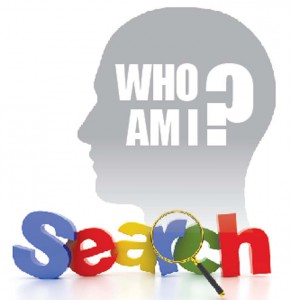 my utmost horror, I also found links to some sappy, over-the-top, unequivocally embarrassing blog entries I wrote some years ago about an ex-girlfriend. I quickly nuked the whole blog (just to be safe), and looked if the entries were mirrored/linked elsewhere. I shudder to think what the CEO who interviewed me would have thought if he had ‘met’ me first through that heartbroken, naïve blog.
my utmost horror, I also found links to some sappy, over-the-top, unequivocally embarrassing blog entries I wrote some years ago about an ex-girlfriend. I quickly nuked the whole blog (just to be safe), and looked if the entries were mirrored/linked elsewhere. I shudder to think what the CEO who interviewed me would have thought if he had ‘met’ me first through that heartbroken, naïve blog.
Do the same for unsavory posts within your control (like your social media accounts). For other sites that mention you but are outside your control, there are still several options open for you. You can contact sites to remove your information. If that doesn’t work for whatever reason, then consider consulting a lawyer for applicable laws that can help you. If it’s a forum, you can ask the forum owners or administrators to take down the information. For people search sites that collect public information, contact each site and complete a removal request.
By looking for what is directly traceable to you, you can have a grasp of the (virtual) impression that can be formed about you by people you’re meeting for the first time. Even if you can’t take down some less-than-stellar material, at least you can prepare how to handle the subject once it’s brought up.
You can even take it a step further – sign up for Google Alerts and mention.com. This way, you’ll be alerted right away if someone posts something about you.
EXPAND PARAMETERS
Your name is just the start. You should also check combinations of your past email addresses, old phone numbers, mailing addresses, pseudonyms, nicknames, birthday, class, and batch number in your school… anything that can be used to identify you. You might have used these details to register to a site somewhere, and chances are, they’ve kept your data. Online forums typically use your handle or your email address on their threads. An off-color joke or a statement taken out of context can be damaging to your digital profile. Remember, once it’s online, it’s there forever.
Social media accounts should also be thoroughly scrutinized. Just because you’ve set your social media accounts to ‘private’ doesn’t mean it’s totally safe. Your contacts can re-share, repost, or even screenshot what you’ve written.
Images are also something that you shouldn’t miss. If a picture paints a thousand words, then one photo of you drunk can speak volumes.
Go to Google’s Image Search and examine your online pictures. It’s far easier and quicker to peruse thousands of images than hundreds of links. If you want to make sure some specific images aren’t out in the wilds of the internet, a reverse image search is a godsend to you.
To do a reverse image search, go to Google’s Image Search page, click the camera icon in the search bar, and either paste in a link of the image, or upload a photo that you want Google to look for. Even if the image doesn’t have your name or any identifying information, Google can find similar pictures for you.
PLANT GOOD SEEDS
Aside from taking stock of available information about you, self-search can help you identify what areas you need to work on.
If you want to position yourself as an expert in a particular industry, generate content – write articles, take photos, create videos, make opinion pieces, contribute to relevant conversations, share pertinent links on your social media accounts – that reinforce this image. There’s a wealth of tools available online for this. Even something as simple as Facebook’s ‘Notes’ functionality is incredibly useful and visible online.
The idea is to give the same effort and preparation you exert for a job interview and apply it to your digital identity. You want to give your best foot forward and cultivate a favorable impression. And it all starts with self-search.