Upgrade to Windows 10
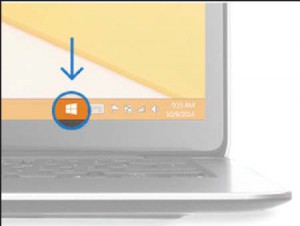
July 29, 2015, Windows 10, the most secure Windows ever, was made available in 190 countries around the world including the Philippines as a free upgrade for eligible Windows 7 & 8.1 devices or with new PCs and tablets. Delivered as a service and kept automatically up-to-date with innovations and security updates, Windows 10 offers one experience that will become available on the broadest range of devices with more than 2,000 devices or configurations already in testing.
Get the best Windows ever
Windows 10 is familiar and easy to use. It includes an improved Start menu and is designed to startup and resume fast. Plus, it’s packed with new innovations including Microsoft Edge – an all-new browser. Your personal files and even pinned apps will be there for you. We’ve designed the upgrade to be easy and compatible with the hardware and software you already use with your docs and files preserved.
Upgrade to Windows 10 for free
Windows 10 is available as a free upgrade for users of qualified devices running on Window 7 and Windows 8.1. To avail of the free upgrade, users must be directly connected to Windows Update. Below are the three easy steps to upgrade:
1. Reserve
You can reserve your free upgrade in the Get Windows 10 app. Once you reserve, Windows 10 will download when available, and you can cancel your reservation at any time.
• Click on the small Windows icon found at the right end of the taskbar. If you don’t see it, visit our Q&A page for more info.
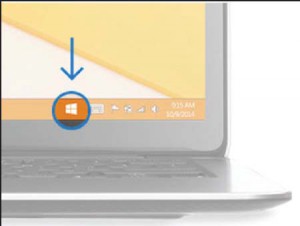
• Click “Reserve your free upgrade” in the app window.
• Enter your email if you want a confirmation of this reservation.
• All set. There’s no obligation and you can cancel your reservation at any time.
2. Install
You’ll get a notification after July 29, 2015 once Windows 10 is downloaded to your device. Install it right away or pick a time that’s good for you.
3. Enjoy
After it’s installed, you have Windows 10 for free on that device.
For those who need assistance in upgrading, Microsoft retail stores can help you.
In support of the Windows 10 launch, Microsoft will partner with 10 global nonprofits to tell the inspiring stories of how they are “upgrading the world” by addressing pressing issues such as poverty, HIV, education, humanitarian relief and the environment.Nine of these organizations have already been selected (details below) and the 10th will be crowdsourced among the public. The initiative will highlight the great work of these organizations, and demonstrate how Microsoft empowers people and organizations to achieve more.